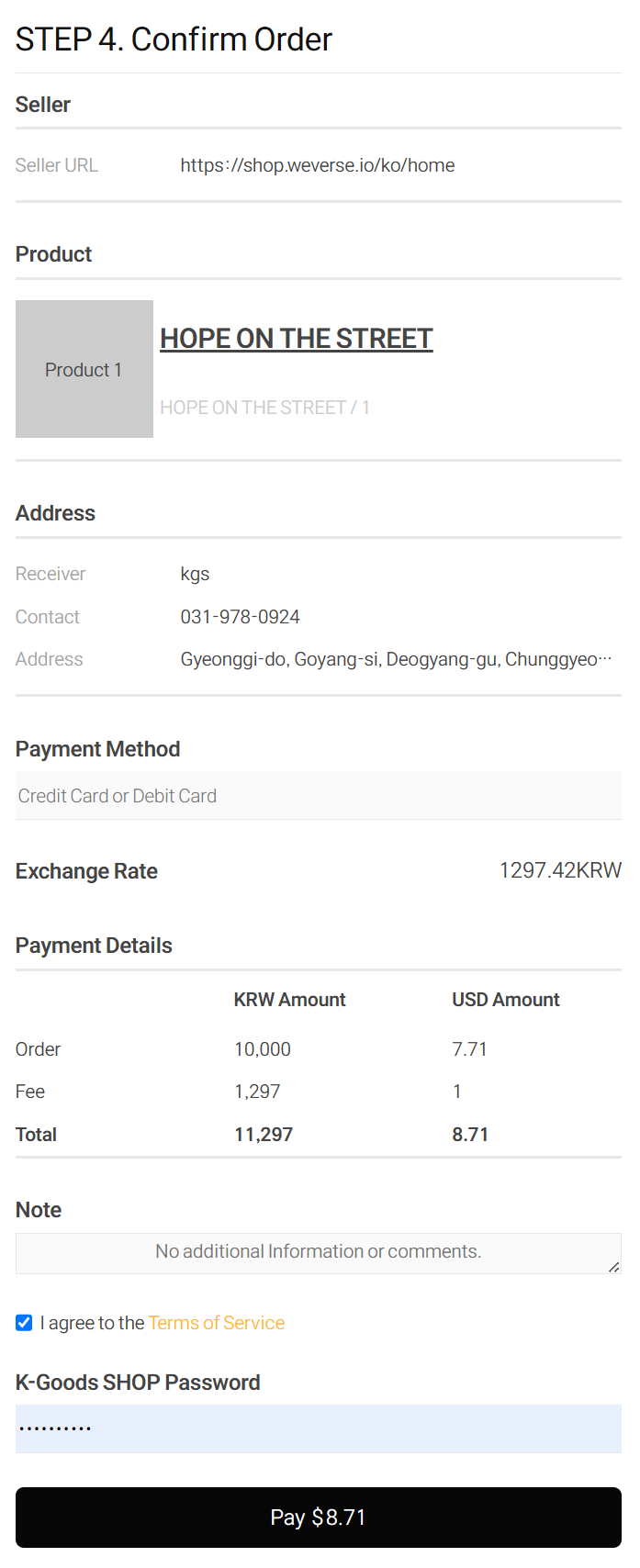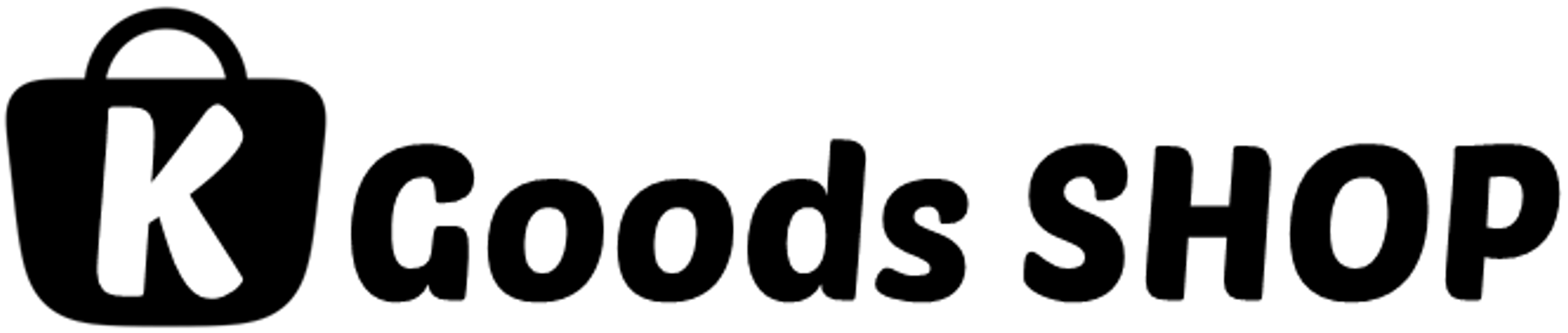Korean Shopping Proxy Service — Buy from Korean Online Stores Worldwide
Use our Korean shopping proxy to purchase from Korean online stores like Weverse, JYP Store, Musinsa, Bunjang, Daiso, and more. Just send us the product link or name—we’ll buy it and ship it to your country—no Korean account needed.
Benefits of Using Our Korean Shopping Proxy Service
Buy Korean Products Without a Store Account:
Shop using your international credit/debit card—no Korean site registration required.Shop from Popular Korean Online Stores:
Use our Korean shopping proxy service to buy from top Korean online stores like Weverse, JYP Store, Musinsa, and popular marketplaces such as Bunjang or Daiso.Easy Refunds & Exchanges for Korean Store Orders:
We handle seller communication to simplify your return or exchange.International Shipping from Korea:
Get fast, trackable delivery from Korea to your doorstep with our warehouse handling.Shop Safely on Korean Stores with Verified Payments:
All payments are secure and follow Korean eCommerce standards.
How to Use Our Korean Buying Proxy Service
- STEP 01
Order Details
This step involves entering or selecting the purchase website, purchase amount, and handling options for out—of—stock items.
- Enter the purchase(website) URL and the total purchase amount.
- Indicate whether you have an account on the purchase website.
- If you don’t have an account, we will complete the purchase using our account.
- Choose how to handle out—of—stock items.
- Click Continue to move to the next step.
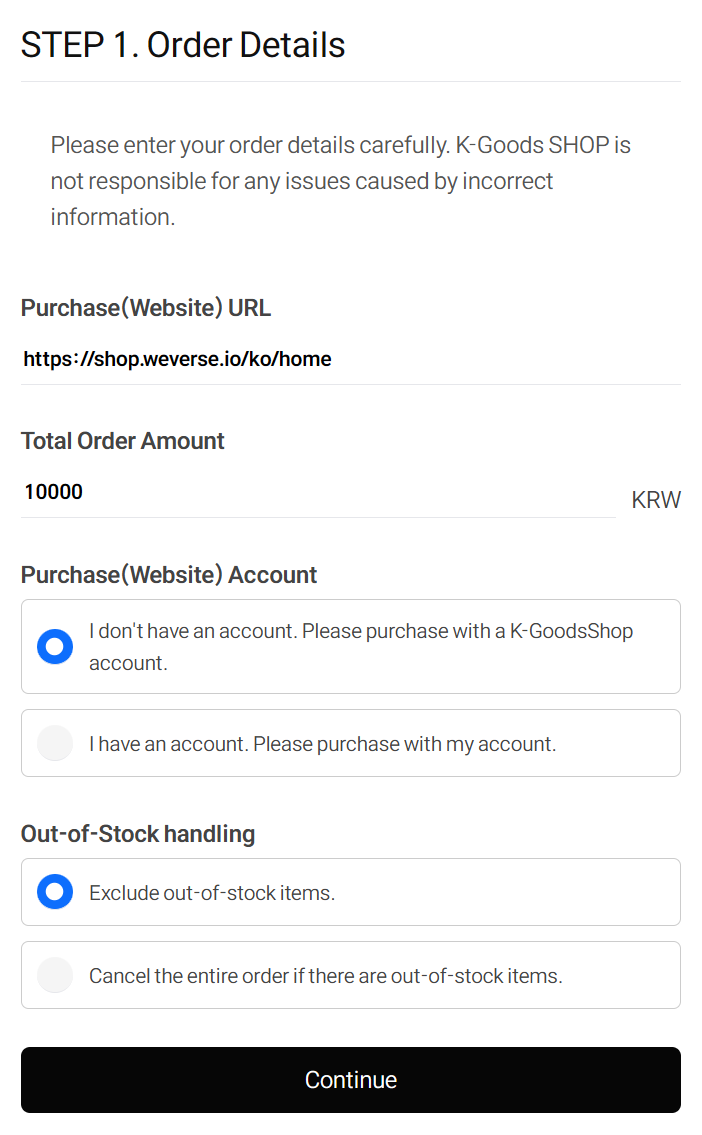
- STEP 02
Product Details
This step involves entering or selecting the details of the products to be purchased.
- Enter the product URL, name, options, and quantity. Use the ‘Add Product’ button to add items you wish to purchase.
- Enter any additional information required for the purchase, if applicable.
- Click Continue to move to the next step.
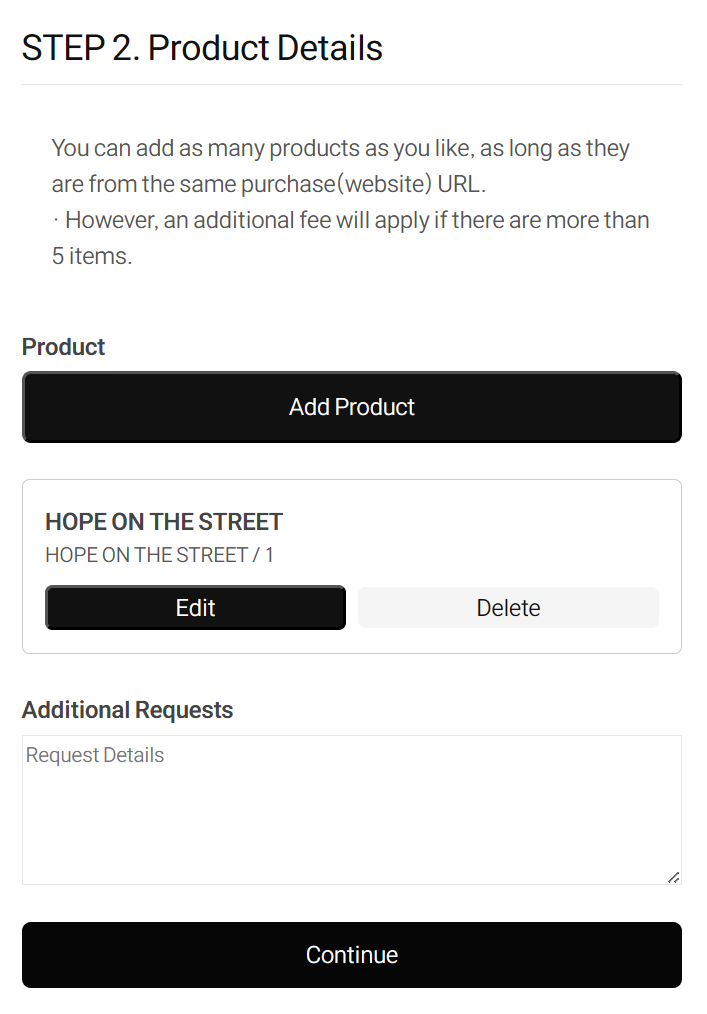
- STEP 03
Shipping Address
This step involves entering the Korean address where the products will be delivered.
- The default shipping Korean address is the K-Goods SHOP free warehouse. If you prefer delivery to a different Korean address, select ‘Other Korean Address’ and enter the contact details and address.
- Note: If you choose a different Korean address, you will need to personally manage and confirm the arrival of the items.
- Click Continue to move to the next step.
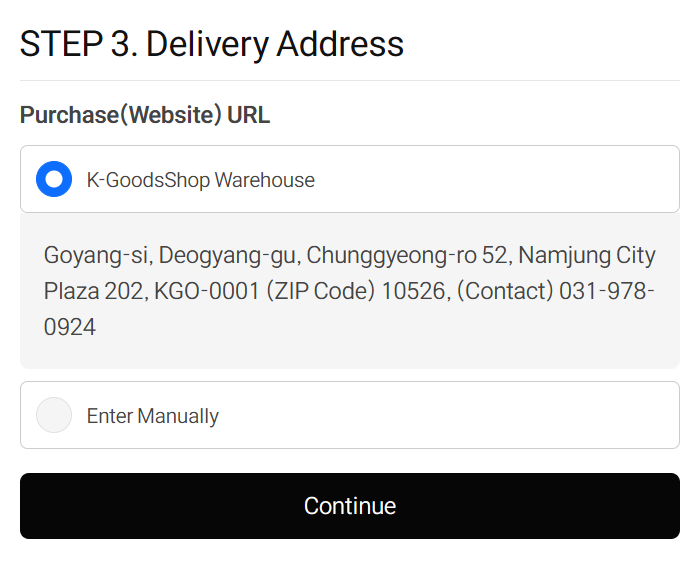
- The default shipping Korean address is the K-Goods SHOP free warehouse. If you prefer delivery to a different Korean address, select ‘Other Korean Address’ and enter the contact details and address.
- STEP 04
Confirm Order
This step is for reviewing and approving the details of the purchase order.
- Review the entered and selected order details to ensure there are no errors. Only Credit or Debit Cards are supported as payment methods.
- If all the information is correct, agree to the Terms of Service and click Pay.
- On the payment screen, enter your card information to complete the transaction.
- Confirm the payment success screen to ensure the payment has been processed.